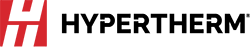How to install Hypertherm cartridges for Powermax SYNC
The SmartSYNC® torch for Powermax SYNC® plasma cutting systems uses a one-piece cartridge for all cutting and gouging applications. This short video will show you how to properly install a Hypertherm cartridge on the SmartSYNC torch.
Always remember to use personal protective equipment when using a Powermax SYNC, including eye protection, ear protection, gloves, and protective clothing.
Powermax SYNC cartridge overview
Hypertherm cartridges replace traditional five-piece consumable stack-ups with one-piece, color-coded, application-specific cartridges. Technology embedded in each cartridge automatically sets the correct amperage, air pressure, and operating mode for that cartridge’s application, eliminating setup errors.
Each cartridge is manufactured as a single piece, so everything within it is perfectly aligned and optimized. All consumable components in the cartridge wear at the same rate. As a result, Hypertherm cartridges last up to twice as long and deliver cleaner cuts versus traditional consumables. The cartridge can even track data, like starts and arc-on time, to identify trends and make a user’s operation more efficient.
Cartridge benefits include:
-
Single-piece cartridge consumables are color-coded by process to eliminate parts confusion, making it easy to find the consumable cartridge you need and simplifying consumable inventory management.
-
Application-specific cartridges are designed to optimize performance for each cutting or gouging application.
-
The end-of-life detection feature lets you know when a new cartridge is needed, eliminating cartridge failures that can severely damage the torch.
-
Cartridges last twice as long as traditional stack-ups when handheld cutting and provide improved, consistent cut quality in mechanized setups.
-
Cartridge data helps you track performance and analyze usage patterns.
-
Time-saving controls directly on the torch allow you to adjust amperage and change the cartridge consumable without returning to the power supply.
Changing cartridges when the Powermax SYNC is OFF
A cartridge can be installed with or without power to the system. If the system is powered OFF, remove the cartridge from the torch with a ¼ turn counter-clockwise.
-
Install the new cartridge on the torch by positioning the cartridge over the brass torch body threads.
-
Once in position, rotate the cartridge ¼ turn clockwise until fully seated.
-
When you power on the system, it will automatically select the correct process based on the cartridge type.
-
You should see the cartridge icon and amperage displayed on the main status screen.
Changing cartridges when the Powermax SYNC is ON
When the system is ON, changing the cartridge requires a few additional steps.
-
You must first move the torch-lock switch on the SmartSYNC torch to the yellow, or lock, position.
-
The status light on the torch will switch from green to yellow, and the power supply will display a 0-50-1 fault code.
-
Point the torch away from you and others and pull the trigger to verify the torch will not fire.
-
Remove the cartridge from the torch with a ¼ turn counter-clockwise. Install the new cartridge on the torch by positioning the cartridge over the brass torch body threads. Once in position, rotate the cartridge ¼ turn clockwise until fully seated.
-
With the new cartridge installed, move the torch-lock switch to the green, or “ready to fire,” position. The power supply fault code on the display will change to 0-50-2.
-
Pull the torch trigger. You should see the fault code disappear from the status screen and the torch status light change from yellow to green.
You will hear multiple puffs of air in quick succession come from the torch. This is a warning to tell you that the torch is on and will fire the next time you pull the trigger. The system is now ready for use.
Choosing the right cartridge
Cartridges are color-coded for easy recognition, enabling quick, mistake-free cartridge changes.
Hand cutting with yellow cartridges
Yellow cartridges are designed for hand cutting, including drag cutting and FineCut®. With drag cutting, you can drag your torch right on the metal using Hypertherm shielded consumables. Drag cutting is easier for the operator, because you don't have to worry about having a steady hand and can simply drag the torch along a straight edge or template.
FineCut consumables are ideal for cutting intricate, fine-featured shapes out of thin sheet metal. They are specifically engineered to provide squarer edges, tighter tolerances, and a narrower kerf on thin metals, and are used by artists and job shops with intricate, custom jobs.
Gouging with green cartridges
Green cartridges are used for gouging applications. Plasma gouging melts surface metal without piercing or severing it. A gas jet blows the molten metal away from the workpiece. Gouging is frequently used to remove unwanted metal in preparation for welding and casting.
You can choose different Hypertherm gouging cartridges depending on the amperage and type of gouge you want to produce.
-
Maximum Control cartridges are designed for more precise metal removal, light material washing, and for when a shallow gouge is desired. If you are learning to gouge, you may want to start with Maximum Control cartridges to prevent any workpiece damage.
-
Maximum Removal cartridges are designed for aggressive metal removal applications, deep gouge profiles, and extreme metal washing. Faster gouging speeds are recommended to control the concentrated plasma arc.
Flush cutting with black cartridges
Black cartridges are used for flush cutting and other specialty applications. Flush cutting is used to remove attachments, protrusions, or fixtures from the surface of a base material without cutting or damaging the base material. Typical applications include removing lifting lugs, bolts, rivets, and work platforms and ground attachments.
Flush cutting with FlushCut™ cartridges leaves less than 5 mm (3/16 inch) residual material on the base or workpiece, reducing grinding and secondary repair operations. The FlushCut arc’s 45-degree angle allows for lugs and attachments to be removed with a flat bottom, increasing the chances for the lug or attachment to be reused. The guiding flat on the shield helps operators avoid digging into the base plate, reducing the need for costly repairs.
Mechanized cutting with gray cartridges
Gray cartridges are for mechanized applications or if you prefer to hold a manual standoff when hand-cutting. Mechanized applications can increase productivity of cutting operations because mechanized cutting equipment can operate at faster speeds than manual cutting tools. They can also improve cut quality and consistency, since programmed machines can repeatedly make precise, consistent cuts. Mechanized cutting equipment is typically computer controlled, which ensures that cutting parameters are maintained precisely.
For more information on the different SmartSYNC torch cartridges, review the information on the label located on top of your Powermax system or in your operator manual.
Changing cartridges on the Powermax SYNC is easy thanks to Hypertherm’s color-coded application-specific cartridges. Simply remove the cartridge you no longer need, install the right cartridge for your new application following the instructions in this video, and get to work – in seconds. Visit the Hypertherm website today to learn more about Powermax SYNC.