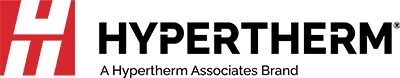“Making" the right decision
How to choose the best air plasma cutter for your makerspace, or for yourself
What is the most requested tool at many makerspaces? The answer may surprise you. Steve Korzyniowski, Co-Founder and board Vice President of the Manchester Makerspace in New Hampshire says it’s a plasma cutter.
“A plasma cutter is the number one most requested piece of equipment by our makerspace members.” Korzyniowski isn’t sure why plasma is so popular though guesses people like it for a mix of reasons. “When it comes to metal cutting, plasma is safer and easier to use compared to the oxyacetylene torch, and plasma is more versatile than a milling machine.”
Though the Manchester Makerspace has yet to procure its own plasma cutter, Korzyniowski is hopeful it will happen soon thanks to an ongoing crowdsourcing campaign created specifically to raise money for a system. They hope to have one by the fall.
Korzyniowski is not alone in his quest for a cutter. Most makerspaces know that plasma cutting technology is a must have tool for their fablabs and fabrication workshops. However, if this is a first-time purchase for your makerspace or for yourself, you might have questions about where to start and what to consider. You’ll need to think about what you’re trying to make, while also contemplating the metal thickness, quality of cut, power requirements, system reliability, duty cycle, ease of use and operating costs.
The first step is to figure out what type of plasma cutting you plan to do. Are you planning to cut by hand or on a table? Some plasma cutting tools are capable of doing both, going from handheld to mechanized cutting and then back again. A few plasma cutting systems include a CNC interface and internal voltage divider, providing more options for mechanized applications so it is important to know before you purchase if you ever plan to put your plasma cutter on to a CNC table. You need to have that capability from the start.
Gretchen Greene, an Artisan’s Asylum makerspace member completed basic plasma safety and operator training in their Somerville, Massachusetts workspace. She “fell in love with plasma,” leading to a career as a professional metal sculptor. While she did use the Asylum’s CNC plasma cutting system to cut metal parts, it was truly the hand-held torch that inspired Greene, sharing, “It gives me a feeling of connection to the steel and the ability to design in real time.” She bought her own handheld plasma cutter and she keeps it in her storage locker at the Asylum. It’s always there for her, ready to use.
Once you know what type of plasma cutting you are going to do, then you should consider the thickness of the material you plan to cut. The general rule is to choose a system with a recommended cut capacity that matches the material thickness you plan to cut most of the time. For example, if you mainly plan to cut ½-inch thick metal 80-percent of the time, and only occasionally cut metal that’s a little thicker (say 3/4 of an inch), then you can choose a ½-inch system.
Josh Bushueff, Director of the Claremont MakerSpace in Claremont, New Hampshire wanted a plasma cutter with a lot of power so members would have the option to cut a wider range of metal thicknesses. He explained, “We wanted a bigger tool that offered plenty of flexibility. We wanted something beyond what would be found in most hobby shops or residential garages. We wanted folks to have a place to work on projects that were previously out of their range.”
Cut quality is another important consideration. Not only does it impact the quality of your finished piece, it saves time in later stages of production. Ideally, you want a clean, smooth edge so you don’t spend a lot of time on secondary prep-work. In addition to smooth, clean cuts, better plasma cutting systems create a much narrower kerf (cut width), which means more precise cuts and less wasted metal.
Next, think about power requirements. It is important to know how you’ll power your system so you can plan accordingly. If your makerspace only has 110-volt outlets available, you’ll either need to buy a system that can work on a 110 outlet or arrange to have another outlet, like a 220-volt outlet, installed.
Figure out if the incoming voltage is single-phase or three-phase power and know your breaker size limit. If you might use a generator at some point, look at the generator’s peak output power (kW or KvA) to see if the generator can operate the plasma cutter at its maximum output. Some plasma cutting models are limited to just one power source, while others can operate on either power source and have auto-voltage technology with a 200v - 600v range to handle either phase.
You should also consider reliability. In general, the most reliable plasma cutters are:
- Engineered with fewer parts
- Use software instead of hardware where possible
- Manufactured to ISO standards, and are adequately tested
Consider a centralized fan configuration to bring cool air in through the center of the system, where the most thermally sensitive components are located. This will result in more efficient and consistent cooling and enable a higher duty cycle.
Some plasma cutting tools are easier to use than others. Obviously, for an experienced operator, ease of use allows a job to be done faster and more efficiently, but it also means that people with little or no experience can get good results. Regardless of experience level, be sure that operators using plasma cutting tools can get jobs completed quickly and with good quality, keeping time-sensitive projects on schedule.
If you plan to move around a lot or do any work away from the workspace, then size and weight should play a role in your decision. Engineering advances mean you can now get a lightweight cutter without sacrificing power and performance. Certain plasma cutters also come with technology that automatically adjusts for different voltages and voltage variations, which is good if you plan to work off a generator.
Finally, you should consider operating cost. Cut quality, cut speed and performance play a role here but so does plasma consumable cost. Plasma consumable life can vary significantly from one brand of plasma cutter to another. Longer plasma consumable life is important as it reduces downtime for change-outs and lowers the cost you pay for new plasma consumables. Many brands use patented technology to extend plasma consumable life, while also delivering high-quality cuts.
Follow these steps and answer these questions:
| 1. | Type of cutting |
What type of cutting do I plan to do: handheld, automated (like on a CNC table), or both? |
| 2. | Metal Thickness |
How thick is the metal I need to cut? What thickness am I cutting most of the time? |
| 3. | Cut Quality |
Do I want cleaner cuts to reduce time spent on secondary operations, like grinding? How precise do my part fit-ups have to be? |
| 4. | Power Requirements |
What kind of electrical power will I have? Is 220-volt available or will I only have access to 110-volt? |
| 5. | Reliability & Duty Cycle |
How much cutting do I plan to do? What kind of duty cycle (defined as the percentage of time a unit can operate continuously) do I need? |
| 6. | Portability Requirements |
Will I use the plasma system just in the workshop or is there potential to use it in the field or in another shop? How portable does my plasma system have to be? |
| 7. | Ease of Use & Operating Cost |
How much do the consumables cost in relationship to their consumable life? Cheap consumables that don’t last long will cost you more over time. |
If you would like to speak to someone about the Powermax line of plasma cutters, you can find an authorized Hypertherm distributor here.