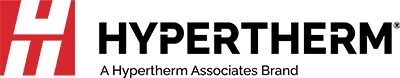When plasma cutting a job, are you looking for a way to prevent long, thin parts from warping during cutting? Or maybe you use an FMS system with a laser and want to ensure parts don’t fall into the slats and crash the load / unload fingers? Let ProNest’s tab feature resolve both these issues, helping you reduce scrap and increase productivity.
A tab represents the distance along the original part geometry that will remain uncut when the rest of the part is separated. Similar to tabs, microjoints are machine-applied tabs where a place holder is inserted into the CNC code which the cutting machine translates into a tab when the CNC code is run. Along the same lines as a tab is undertravel. Undertravel is where cutting stops slightly before final separation of the part (before it drops).
In ProNest, tabs may be manually added to a part within the Advanced Edit tool, or they may be automatically added based on user-defined spreadsheet settings as part of the AutoTab feature. Settings include minimum spacing between tabs, tab strategies such as center of line, number of tabs, at intervals, or at corners. Restricting AutoTab placement to linear motions only (no arcs), and whether to allow the addition of a lead out to the tab, are also options. An undertravel may also be manually inserted to the part using Advanced Edit, if the preference is to maintain a connection between the part and the plate instead of using a tab.
Manual and automatic tabbing, microjoints, and undertravel, are just a few of the many ProNest standard features helping you reduce scrap and increase productivity.
To learn more about ProNest click here.