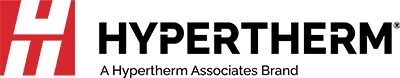One click for programming automation
Previously, we have touched on how powerful and easy to use ProNest’s features are with our CLC article. This week we will show you one of ProNest’s more advanced standard features: ‘OneClick’.

The premise behind OneClick is rather simple: A single click from the ribbon menu encapsulates and automatically runs / sequences many tasks you may otherwise do manually. Let’s have a look at how we make use of it and its feature capabilities.
If you haven’t used or heard of ‘OneClick’ before, you can find the button to enable it on the ‘View’ tab of the ribbon menu. Once selected, you will see a side bar come up which contains a list of all the job tasks you want automated by ‘OneClick’.
Configuring the task list is simple, in the ‘Options’ drop-down menu, select ‘Configure OneClick’ and you will see a list of tasks you can choose to include.

Additional options are presented in the right hand pane for each process. For example, we can choose ProNest’s Nesting System Optimization module in preference to Automatic Nesting. OneClick can then make use of ProNest’s very powerful optimization routines to maximize nesting efficiency and plate utilization.

If you want to make use of reporting while running OneClick, you can, but you must have a ‘report batch’ set up. To define a report batch in simple terms, it is a group of multiple reports that need to be produced, and the location (either printed or saved) you want these reports to be sent. There is detailed information about setting batch reports up within ProNest’s Help system.

Typically, you do not need to configure OneClick’s setup each time it is used. In normal use, you simply add desired parts (of any material or thickness) into the nest schedule using the ‘Edit Part List’ ribbon menu button. However, before nesting anything, simply click the ‘Run’ button on the OneClick menu. That’s it! ProNest takes over and processes your job with total efficiency. When you factor in that parts can be added through ProNest’s ‘Work Order Processing’ module and other automated methods, it is easy to see where OneClick comes into its own.
So, there we have it – OneClick, a valuable and powerful tool, taking job creation a step further with the automation of supplementary processes. Saving you, the user, time, effort and money.